728x90
반응형
2021/05/03(월)
JSP 개인프로젝트 회원가입 알고리즘 참고
https://cordingdoah.tistory.com/110
JSP 개인 프로젝트 - 2 ( 회원 가입 )
2021/05/03(월) JSP 개인프로젝트 로그인 참고 https://cordingdoah.tistory.com/109 JSP 개인 프로젝트 - 1 (JSP 로그인) 2021/05/03(월) 개인 프로젝트로 사진을 선택하면 여러 영상처리된 사진들로 개인 전시회..
cordingdoah.tistory.com
회원가입 --> 로그인을 하고 나면 이미지파일을 등록할 수 있는 화면을 만들어 보도록 하겠다
<Mini_InsertFile.jsp>
<!DOCTYPE HTML>
<!--
Aerial by HTML5 UP
html5up.net | @ajlkn
Free for personal and commercial use under the CCA 3.0 license (html5up.net/license)
-->
<html>
<head>
<title>Aerial by HTML5 UP</title>
<meta charset="utf-8" />
<meta name="viewport" content="width=device-width, initial-scale=1, user-scalable=no" />
<link rel="stylesheet" href="assets/css/main.css" />
<noscript><link rel="stylesheet" href="assets/css/noscript.css" /></noscript>
</head>
<body class="is-preload">
<div id="wrapper">
<div id="bg"></div>
<div id="overlay"></div>
<div id="main">
<!-- Header -->
<header id="header">
<h1>Entry to the exhibition</h1>
<!-- <p>Security Chief • Cyborg • Never asked for this</p>-->
<form method="post" enctype="multipart/form-data"
action="Image_Practice.jsp">
<p>File: <input type="file" name="filename">
<p><input style="color: black;" type="submit" value="make exhibition">
</form>
</header>
<!-- Footer -->
<footer id="footer">
<span class="copyright">© Blog <a href="https://cordingdoah.tistory.com/">KIM DOA</a>.</span>
</footer>
</div>
</div>
<script>
window.onload = function() { document.body.classList.remove('is-preload'); }
window.ontouchmove = function() { return false; }
window.onorientationchange = function() { document.body.scrollTop = 0; }
</script>
</body>
</html>form을 사용해 이미지 등록 후 make exhibition(전시회 만들기) 버튼을 클릭하면 Image_practice.jsp로 이동
--> 결과화면
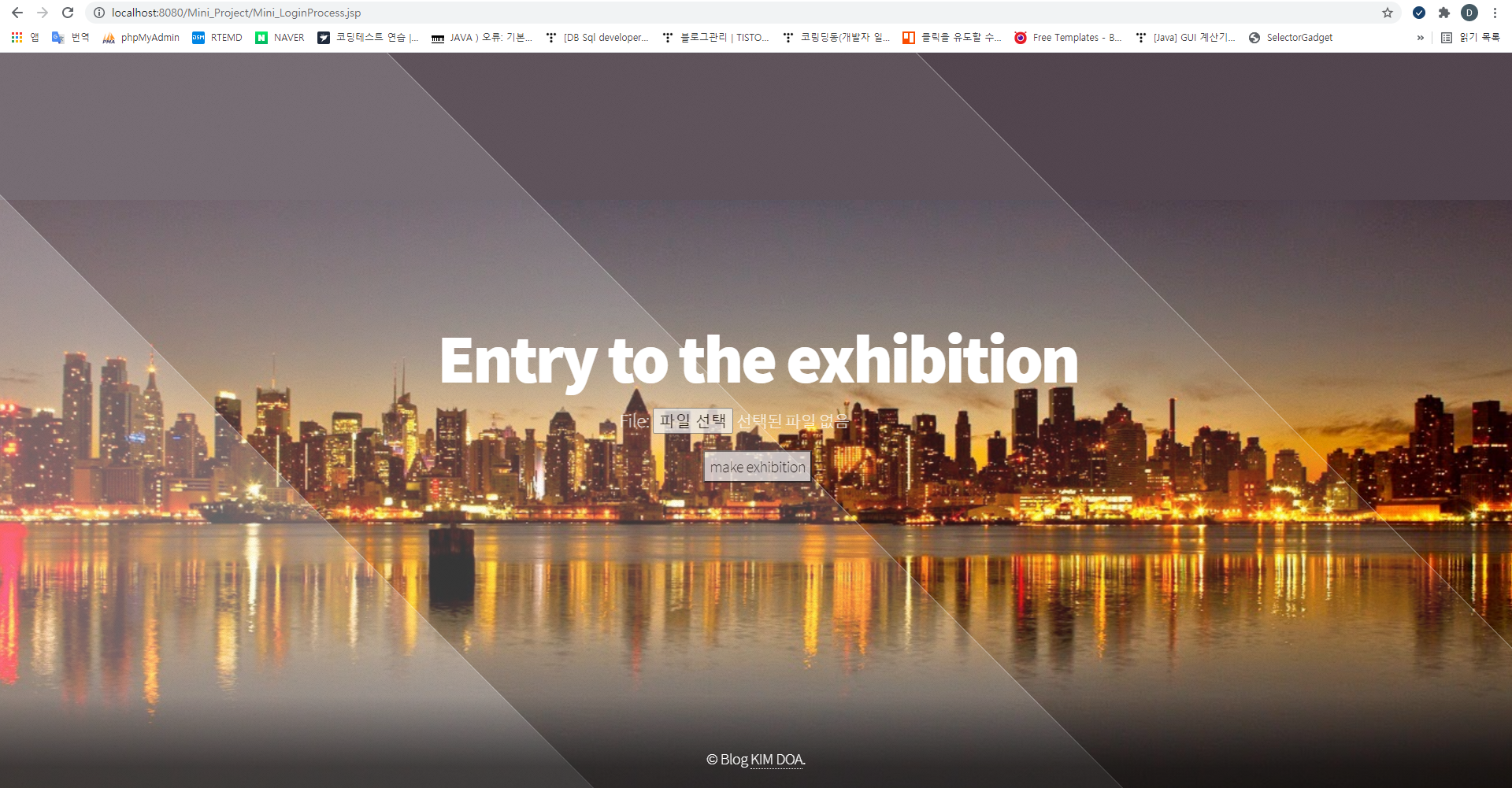
이미지 파일을 선택하고 make exhibition 버튼을 클릭하면 form을 통해서 Image_practice.jsp 파일로 이동
블로그 밑에 하이퍼링크로 블로그 링크
728x90
반응형
'코딩 연습장 > JSP' 카테고리의 다른 글
| JSP 개인 프로젝트 - 4 (Java 컬러 이미지 영상 처리) (2) | 2021.07.02 |
|---|---|
| JSP 개인 프로젝트 - 2 ( 회원 가입 ) (0) | 2021.06.23 |
| JSP 개인 프로젝트 - 1 (JSP 로그인) (0) | 2021.06.21 |
| Python/JSP/R 이용한 맛집 프로젝트 - 11 (JSP, DB 연동) (0) | 2021.06.21 |
| Python/JSP/R 이용한 맛집 프로젝트 - 9 (JSP 지역별 지도화면) (0) | 2021.06.19 |